Sometimes we use an extensive programs, software, or games like far-cry, android studio, etc. So we lost a lot of space in our c drive. The computer becomes slow. So we need to increase some more space in the c drive. If there is extra space in another drive on your computer, you can add the additional space into the c drive.
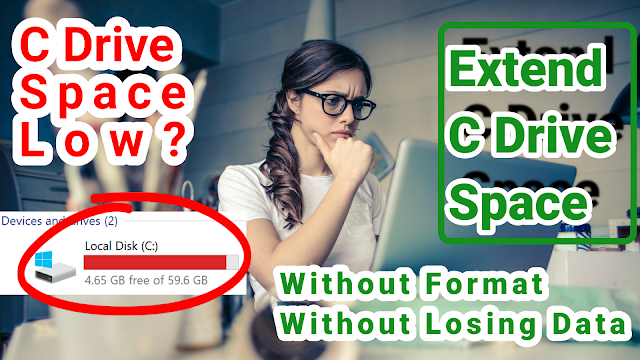 |
| Increase your c drive space without losing any data |
Step By Step Video demonstration:
There is some way to extend the size of the c drive. But sometimes, we need to use a windows disk or windows disk manager. Sometimes those ways cause us to lose our important data or documents. So why would we take the risk?
There is a tool that makes this task 10 times easier. Just install the tool for free, need some click, apply, and you got an extra size in your c drive. Click to download the mini-tool, and then just follow the video below.
👉 By following these Computer Hacks, you can easily extend c drive in Windows 7, Windows 8, Windows 8.1, Windows 10, and Windows 11.
👉 This computer hack won't delete any of your data. But for safety, please back up your important data.
👉 This computer trick uses software called mini-tool partition wizard
👍 Download the Link to the mini-tool partition wizard: https://cdn2.minitool.com/?p=pw&e=pw-free
